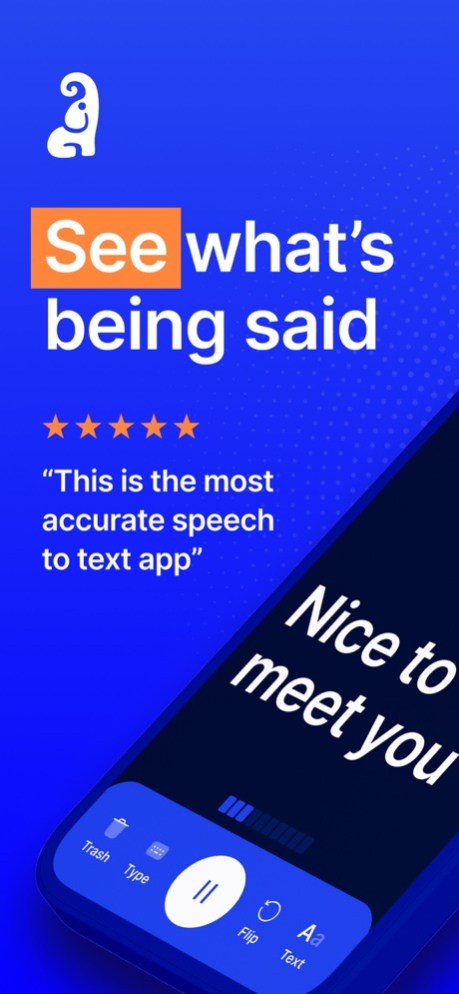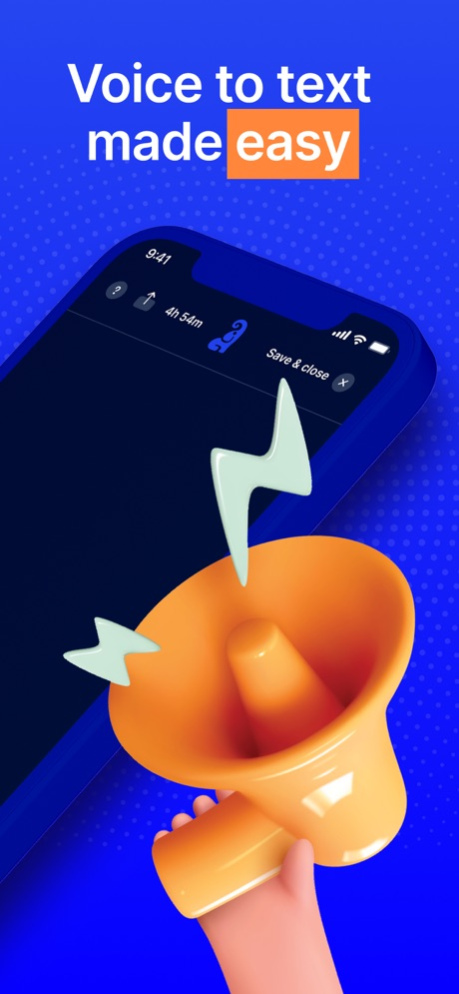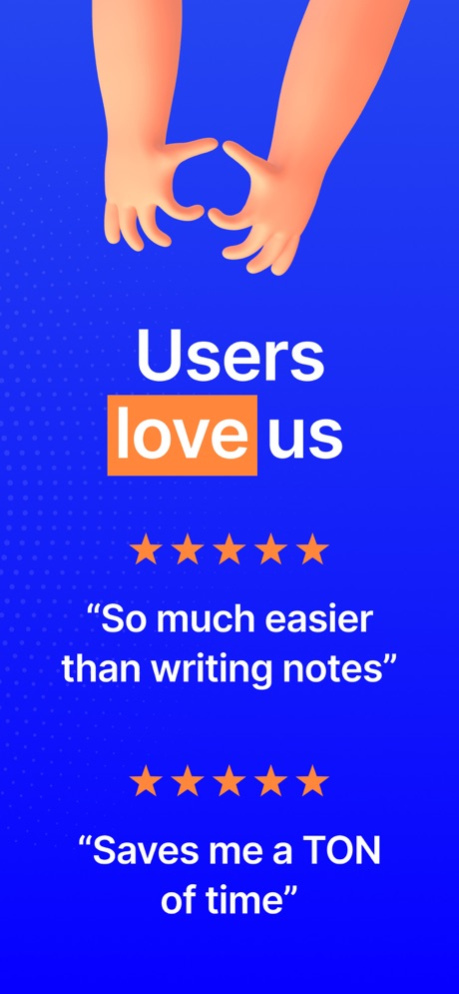Version History
Here you can find the changelog of Live Transcribe since it was posted on our website on 2021-12-25.
The latest version is 1.104.1 and it was updated on soft112.com on 19 April, 2024.
See below the changes in each version:
version 1.104.1
posted on 2024-04-08
Apr 8, 2024
Version 1.104.1
Live Transcribe helps you instantly understand conversations around you... even through face coverings.
We squashed some bugs and made some performance improvements to our transcription.
version 1.102
posted on 2024-03-29
Mar 29, 2024
Version 1.102
Live Transcribe helps you instantly understand conversations around you... even through face coverings.
We squashed some bugs and made some performance improvements to our transcription.
version 1.101
posted on 2024-03-18
Mar 18, 2024
Version 1.101
Live Transcribe helps you instantly understand conversations around you... even through face coverings.
We squashed some bugs and made some performance improvements to our transcription.
version 1.97
posted on 2024-02-19
Feb 19, 2024
Version 1.97
Live Transcribe helps you instantly understand conversations around you... even through face coverings.
We squashed some bugs and made some performance improvements to our transcription.
version 1.96.1
posted on 2024-02-06
Feb 6, 2024
Version 1.96.1
Live Transcribe helps you instantly understand conversations around you... even through face coverings.
We squashed some bugs and made some performance improvements to our transcription.
version 1.95
posted on 2024-01-26
Jan 26, 2024
Version 1.95
Live Transcribe helps you instantly understand conversations around you... even through face coverings.
We squashed some bugs and made some performance improvements to our transcription.
version 1.94.1
posted on 2024-01-24
Jan 24, 2024
Version 1.94.1
Live Transcribe helps you instantly understand conversations around you... even through face coverings.
We squashed some bugs and made some performance improvements to our transcription.
version 1.94
posted on 2024-01-13
Jan 13, 2024
Version 1.94
Live Transcribe helps you instantly understand conversations around you... even through face coverings.
We squashed some bugs and made some performance improvements to our transcription.
version 1.93
posted on 2024-01-10
Jan 10, 2024
Version 1.93
Live Transcribe helps you instantly understand conversations around you... even through face coverings.
We squashed some bugs and made some performance improvements to our transcription.
version 1.91
posted on 2023-12-20
Dec 20, 2023
Version 1.91
Live Transcribe helps you instantly understand conversations around you... even through face coverings.
We squashed some bugs and made some performance improvements to our transcription.
version 1.89
posted on 2023-12-06
Dec 6, 2023
Version 1.89
Live Transcribe helps you instantly understand conversations around you... even through face coverings.
We squashed some bugs and made some performance improvements to our transcription.
version 1.87
posted on 2023-11-21
Nov 21, 2023
Version 1.87
Live Transcribe helps you instantly understand conversations around you... even through face coverings.
We squashed some bugs and made some performance improvements to our transcription.
version 1.86
posted on 2023-11-15
Nov 15, 2023
Version 1.86
Live Transcribe helps you instantly understand conversations around you... even through face coverings.
We squashed some bugs and made some performance improvements to our transcription.
version 1.83
posted on 2023-11-07
Nov 7, 2023
Version 1.83
Live Transcribe helps you instantly understand conversations around you... even through face coverings.
We squashed some bugs and made some performance improvements to our transcription.
version 1.82
posted on 2023-09-27
Sep 27, 2023
Version 1.82
Live Transcribe helps you instantly understand conversations around you... even through face coverings.
We squashed some bugs and made some performance improvements to our transcription.
version 1.81
posted on 2023-09-25
Sep 25, 2023
Version 1.81
Live Transcribe helps you instantly understand conversations around you... even through face coverings.
We squashed some bugs and made some performance improvements to our transcription.
version 1.80
posted on 2023-09-13
Sep 13, 2023
Version 1.80
Live Transcribe helps you instantly understand conversations around you... even through face coverings.
We squashed some bugs and made some performance improvements to our transcription.
version 1.78
posted on 2023-07-17
Jul 17, 2023
Version 1.78
Live Transcribe helps you instantly understand conversations around you... even through face coverings.
We squashed some bugs and made some performance improvements to our transcription.
version 1.77
posted on 2023-07-12
Jul 12, 2023
Version 1.77
Live Transcribe helps you instantly understand conversations around you... even through face coverings.
We squashed some bugs and made some performance improvements to our transcription.
version 1.76
posted on 2023-06-15
Jun 15, 2023
Version 1.76
Live Transcribe helps you instantly understand conversations around you... even through face coverings.
We squashed some bugs and made some performance improvements to our transcription.
version 1.75.1
posted on 2023-05-19
May 19, 2023
Version 1.75.1
Live Transcribe helps you instantly understand conversations around you... even through face coverings.
We squashed some bugs and made some performance improvements to our transcription.
version v1.75
posted on 2023-05-17
May 17, 2023
Version v1.75
Live Transcribe helps you instantly understand conversations around you... even through face coverings.
We squashed some bugs and made some performance improvements to our transcription.
version v1.74.1
posted on 2023-03-31
Mar 31, 2023
Version v1.74.1
Live Transcribe helps you instantly understand conversations around you... even through face coverings.
We squashed some bugs and made some performance improvements to our transcription.
version v1.58.1
posted on 2022-08-03
Aug 3, 2022 Version v1.58.1
Live Transcribe helps you instantly understand conversations around you... even through face coverings.
We squashed some bugs and made some performance improvements to our transcription.
version v1.51
posted on 2022-05-04
May 4, 2022 Version v1.51
Live Transcribe helps you instantly understand conversations around you... even through face coverings.
We squashed some bugs and made some performance improvements to our transcription.
version v1.49
posted on 2022-04-04
Apr 4, 2022 Version v1.49
Live Transcribe helps you instantly understand conversations around you... even through face coverings.
We squashed some bugs and made some performance improvements to our transcription.
version v1.47
posted on 2022-03-10
Mar 10, 2022 Version v1.47
Live Transcribe helps you instantly understand conversations around you... even through face coverings.
We squashed some bugs and made some performance improvements to our transcription.
version v1.46
posted on 2022-02-13
Feb 13, 2022 Version v1.46
Live Transcribe helps you instantly understand conversations around you... even through face coverings.
We squashed some bugs and made some performance improvements to our transcription.
version v1.45
posted on 2022-01-31
Jan 31, 2022 Version v1.45
Live Transcribe helps you instantly understand conversations around you... even through face coverings.
We squashed some bugs and made some performance improvements to our transcription.
version v1.44.1
posted on 2022-01-27
Jan 27, 2022 Version v1.44.1
Live Transcribe helps you instantly understand conversations around you... even through face coverings.
We squashed some bugs and made some performance improvements to our transcription.
version v1.44
posted on 2022-01-21
Jan 21, 2022 Version v1.44
Live Transcribe helps you instantly understand conversations around you... even through face coverings.
We squashed some bugs and made some performance improvements to our transcription.
version v1.43
posted on 2022-01-13
Jan 13, 2022 Version v1.43
Live Transcribe helps you instantly understand conversations around you... even through face coverings.
We squashed some bugs and made some performance improvements to our transcription.
version v1.42
posted on 2021-12-22
Dec 22, 2021 Version v1.42
Live Transcribe helps you instantly understand conversations around you... even through face coverings.
We squashed some bugs and made some performance improvements to our transcription.